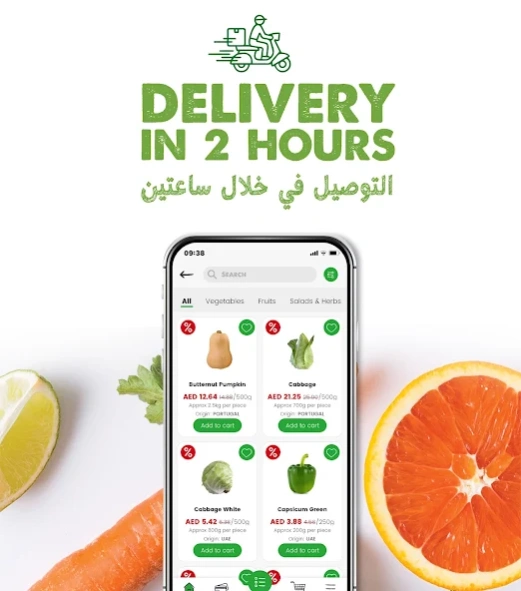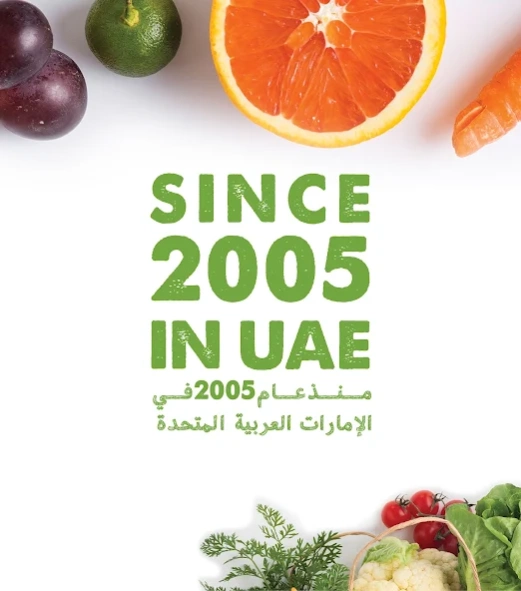Organic Grocery Online 4.35
Free Version
Publisher Description
Organic Grocery Online - More than 5000 products: Organic, Vegan Food, Gluten Free, Baby Formula & More
Organic Foods & Café is an online grocery shopping App & real-life Supermarkets that offers you more than 5000 Organic Food like Vegan Food, Gluten-Free, Baby Food, Baby Formula, Body Care, Keto Food & More (delivery in 2 Hours)
What's available?
- Organic Fruit & Vegetable, Dairy, Beef, Chicken, Fish, Frozen, Gluten-Free & Lactose-Free, Baby Formula & Care, Supplements, Vegan Food, Bakery.
- We have a selection of handpicked farmers whom we have personally visited.
- Shop for all your daily essential needs that may help to keep your immune system strong, including Citrus Fruits, Fresh Green Vegetables, Nuts and Nutritional beverages that help to supercharge you with vitamins and essential minerals.
Home Grocery Delivery (UAE):
Delivery in 2 Hours! (Dubai, Abu Dhabi, Sharjah, Ajman)
Convenient in-store pickup.
Key features:
Convenient delivery times
Fast delivery ordering with "save shopping list"
View and edit your shopping list
Feel free to rate us, Thank you, OFC Family
About Organic Grocery Online
Organic Grocery Online is a free app for Android published in the Health & Nutrition list of apps, part of Home & Hobby.
The company that develops Organic Grocery Online is Organic Foods & Cafe. The latest version released by its developer is 4.35.
To install Organic Grocery Online on your Android device, just click the green Continue To App button above to start the installation process. The app is listed on our website since 2023-11-20 and was downloaded 1 times. We have already checked if the download link is safe, however for your own protection we recommend that you scan the downloaded app with your antivirus. Your antivirus may detect the Organic Grocery Online as malware as malware if the download link to app.organicfood.com.organicfoodcafe is broken.
How to install Organic Grocery Online on your Android device:
- Click on the Continue To App button on our website. This will redirect you to Google Play.
- Once the Organic Grocery Online is shown in the Google Play listing of your Android device, you can start its download and installation. Tap on the Install button located below the search bar and to the right of the app icon.
- A pop-up window with the permissions required by Organic Grocery Online will be shown. Click on Accept to continue the process.
- Organic Grocery Online will be downloaded onto your device, displaying a progress. Once the download completes, the installation will start and you'll get a notification after the installation is finished.